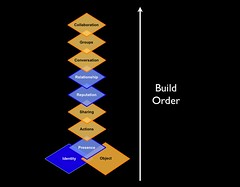What are Small Apps Loosely Joined?
There has been a large shift in how many people work today and part of that is in the tools that they use to get work done. This shift in work patterns mirrors the shift that many had in their personal lives around social interactions and productivity.
Late one night many years ago (long before the iPhone), a group of us were talking about web and mobile and opportunities to work in a variety of similar tools that were all interconnected. The mash-up culture was a year or two behind us with Paul Radamacher’s first map mashup HousingMaps and the salient understanding that surfaced from that was the ability to have different interfaces for different needs and uses that could work as a workflow, or even similar interfaces for different personal needs of the users. We talked about Twitter and its heavy reliance on third-party developers to build web and mobile apps and services on top of its services and the Twitter API (the application programming interface, which is a standard data and interaction layer that sits behind the scenes bring data back and forth between the service). This approach allowed anybody to build an interface for seeing and interacting with Twitter or create an interface that provided greater ease of use for tasks. With tongue in-cheek (paraphrasing David Weinberger’s “Small Pieces Loosely Joined”), I said this model was small apps loosely joined.
What joined these apps together was a common data layer that fits a standard data model (or, as is common in APIs, a data model that self describes). The Twitter model allowed people to interact with the service through a mobile app with full functionality of the Twitter site, or to see many different Twitter lists in something like TweetDeck, or monitor and respond through different accounts in something like HootSuite, while tracking follows and drops in other monitoring services.
This same idea is more prevalent now across our mobile devices and the apps and services that they connect to and use. Not only are today’s mobile apps and services interacting with the APIs on the internet, but they are working with standard file formats on the backend and apps that meet the needs of users’ context and workflows. Some of the common app and service types that people have been shifting to the small apps loosely joined model are: Calendar, email, photos, text / documents, and to do lists / reminders (a closer look at these follows).
Who is Doing This?
The small apps loosely joined concept is nothing new in the technical geek and productivity nerd community (as part of both tribes, i use the words geek and nerd lovingly), as well as for early adopters. These uses and patterns with small apps loosely joined started surfacing around ten years on the web and mobile devices, all interconnected to the internet.
We understand innovation and broad adoption can take quite some time, roughly 10 years for innovations and new ideas to take hold broadly. We are about 10 years into this way of working and interacting with information and applications, so it was not exactly a surprise to hear research (done in-house to better understand the mobile market) that 60 to 70 percent of military members and their families surveyed use more than one app for a task types. They used calendars, email, and weather as examples. I checked with others who do surveys of employees inside organizations if they were looking at the question and found that they were. Their responses were also in the 60 to 70 percent range for calendar, to do, and text apps on mobile devices.
So, while this small app loosely joined focus and obsession within technology and productivity communities has been more than a decade old, it is something that is now rather mainstream. Over the last five years or so, when I am traveling or in a dank gym for club basketball, I often ask people next to me what apps and services they like the most on the mobile devices that is in their hand. Their answers often surface apps related to tasks and workflows for a data type (calendar, document, etc.) and the person would qualify how and in which circumstances they use it. Quite often, the app did one or two things really well that others didn’t cover or did not do well in their perspective.
Why are People doing this?
There are a lot of reasons why people started embracing small apps loosely joined. The primary driver has been mobility and looking for small mobile or tablet apps that do a specific, needed task. Mobile and tablet uses often have quite different contexts for use, including a mix of creation and consumption, but the affordances and agency in these apps is a driver too. Having applications work across platforms is helpful, but it is more essential to have open file formats and standards that work with apps that can pick up the file and provide use on another device with the constraints and augmented capability mobile and tablets provide.
There are additional relevant benefits of the file formats and standards working across devices. The ability to easily share files with others with whom you are working or communicating is a great benefit, as the platform doesn’t matter, just the ability to grab an app (often inexpensive and sometimes free) to read and modify the file is key. Being able to easily share files leads to always having needed files accessible, as they can be kept of an internet directory (the kids, okay grown-ups, call this cloud storage).
The last benefit that is driving people to the world of small apps loosely joined is the value of non-proprietary files, which isn’t as hippy and give-it-to-the-man as it sounds–it’s really about ensuring that the files will work on any device with an application that handles that type of object. Having to keep two or three versions of the same software around so one can work across file differences, or open files in a different version of the software so it can be saved down into an older version, is silliness we can leave in the inefficient old days. Many of the file structures that are based on around text, including calendars, can be opened in any text application and read and edited there.
Where are People Doing This?
Most people (particularly outside the geeks) started down this path when smartphones and the modern class of tablets entered their lives. They looked for ways to replicate how they worked on laptops and desktops, but often the same apps weren’t there and they had to improvise. Word of mouth also spread ideas and options for getting things done. But, often people go exploring small, focused apps that are inexpensive or free to see what they do. The small targeted apps, often in the “does one thing well” class of app or small app that is does a few things simply and easily, have filled made it easy to try quite a few different apps to find something that works. People often find a few apps that fit into a workflow that targets a few small tasks to get things done while standing in line, stuck in traffic, or sitting at your desk waiting for one’s computer to finish updating and reboot.
As a result, often people find that this small focused app model helps them do the things they need to do, and it can be more efficient than digging around large cumbersome software. Often this can be more efficient as the person is not digging around large cumbersome software. Once this becomes a habit or a way of working on mobile, the expectation is that it should also work on the desktop / laptop as well. People look for similar apps and services that fit their more efficient workflows that started on their “devices that are too small and limited to do any real work on” and want that same type of focussed application where they “do their real work”.
This change is also being driven by more than just shifts in devices–people are trying apps and services in their personal life to help manage their schedules or work simultaneously with club or event organizers crafting an email or newsletter. Our personal lives used to trail our work lives as far as technology and services
augmenting what we do, but now what we’re doing in our personal lives has greatly surpassed the capabilities of many of our work offerings.
The Types of Apps that Often Fit the Bill
The starting place for many people who try a variety of apps on their mobile and tablet devices are weather, text, and calendar. We don’t modify weather apps as they are mostly just a display of provided content, but there are much variety among the offerings, such as <give a good, standard example> and DarkSky, which offers micro-location weather with how many minutes until precipitation starts or stops.
Text apps
Text apps is where many start seeing the concept and value of small apps loosely joined. People want something more than just simple notes application to jot ideas and sync them to other devices. They want to be able to read and do a little editing of text that they or others started writing on their “work” devices, all while standing in line or during other available moments that permeate our day. Soon this “little bit of editing” seems like it isn’t all that bad to do and they start picking up things they started writing elsewhere and knock out more on their mobile device or tablet. Or, they have an idea when they are not near their “work” device and start jotting a few notes in a text app, and soon it has turned into a couple or few paragraphs. The accessibility and convenience of these capabilities has switched on a lightbulb. Talking and comparing notes with friends and colleagues, they find there are apps that are not just simple text, but can add annotations for structure (headers and outlines), hooks for style (bold and italics), and more. This often leads to learning that some apps have more robust writing tools (dictionary, thesaurus, writing analytics, etc.). Those who write with a workflow of first getting ideas out of their head and then working with them to hone them are often most prone to the small apps loosely joined way of doing things. But, others also like the ease of just getting words and ideas out in one app, then editing elsewhere by just opening another app and grabbing the same text file from a cloud sync service or sharing between apps directly. These text apps, particularly when those that are markdown friendly, can take that initial text and turn it into a styled PDF, a Word doc, HTML to post, RTF (rich text format), or more.
Calendar apps
Calendars are another gateway drug, er application type, that leads to embracing the small apps loosely joined way of doing things. The calendar files are a set file type that is easy to move from app to app (except when working across platforms that have proprietary hooks that break compatibility). Smartphones and tables all come with calendar apps, but they rarely fit the full range of needs. Some people want a calendar to have a certain look or layout format that helps them see and evaluate their day, and there is an abundance of options on all platforms for visual display. But, the real gems are the small apps that shine with certain tasks like Fantastical does on Apple products with its natural language parsing that turns spoken words into an almost always bang-on calendar entry.
Other calendar apps start adding other intelligence and agency (applications doing things on our behalf to ease our work). Donna (rest her digital soul) was a favorite of mine for evaluating time between events and different modes of transport and calculating time to leave based on weather and traffic conditions (and if you were really stuck in a jam, it offered to help you get Uber). Donna was a gem for the space between meetings, but was an incredible help with coordinating kid pick-up and leave times related to their various events. Other apps that are helpful agents are Tempo (it came out of the same SRI lab as Siri), which is one of the fullest featured and most helpful calendar apps around. Tempo monitors your mail not only for events, but pulls the relevant emails, documents, location and contact information, and relevant transportation needs into one simple calendar entry–and all you had to do was place it on your calendar or say yes to an event invite. Tempo offers the ability to send an “I’m running late” notification to those with whom you are meeting, as well as the expected arrival time.
One the the interesting things about calendars in the small apps loosely joined set is that most of these class of apps do something else–they augment and clean-up the calendar entry. Say I open Tempo and it doesn’t recognize the location that is in the calendar entry - say it only has Ray’s Pizza in NYC (oh, you too have gone down this crazy path of meeting somebody at Ray’s Pizza in NYC only to later realize (not soon enough) that there are more than one and nearly a billion permutations of Ray’s, Ray’s Original, Original Ray’s, etc.)… so Tempo offers suggestions to sort out the exact location and then enters the address in the calendar file’s location field. Bingo! We have clarity, but not only does your calendar have clarity within Tempo, but in all other calendar apps that read that event file. Not only does Tempo do this, but other apps may also do this. We learn quickly the apps that don’t play well with others and hoard the clean up information (Mynd app has done this in the past, but it seems to be more friendly after its last update). Additionally, some apps give you the option as to which mapping and directions app you would like the calendar to open when you are actually on your way.
Email apps
One of the things that mobile and tablets reinforce is how painful email is in our lives (on both the work and personal sides). Being able to live in email and work with it easily in some managed way from a mobile device or tablet is critical. The small apps loosely joined concept really takes hold with email for many people. Some tools work as easy, light triage, such as Mailbox, to quickly filter through your email based on importance and time-relative needs. Also, some tools that manage attachments in email (or, more appropriately, files that would have been attachments, such as Hightail (formerly YouSendIt), which stores files and documents for your email to link to securely. The only requirement for most of the email apps is the email account must run on IMAP, which is pretty much the norm these days.
Photo apps
The quality of photos has improved drastically on many mobile devices and even tablets. This along with the adage, “the best camera is the one you have with you” (and most people always have their phone with them), has led to the reality that a lot of photos get taken on mobile devices and tablets. The photos are a common file type and there is an abundance of apps that can take a photo and modify it to improve its quality, add filters to change the look, add text, or turn into something that looks a lot like a watercolor painting. The photos can also be scanned and OCRed, as well as uploaded as a document and later searchable (as many do in Evernote.
Standards and Access
The key to many of the apps loosely joined use types mentioned (and the many not covered here) is that the files passed among apps follow a set or ad hoc standard. Text files that use Markdown (or Multi-Markdown that extends the capabilities to add footnote, tables, and more) are all human readable, but also any text app can read them and edit them. The file sizes are small, which is incredibly important for mobile devices and tablets in limited mobile bandwidth locations (be that Manhattan at 5:15 on any weekday or the outer suburbs of Accra).
Access to the files is the other important characteristic of small apps loosely joined. Working between apps may not require internet access, but working between devices that are not in bluetooth range, or sharing files to collaborate requires data access (most often through the internet). Small file size, which those of us working with mobile a long time know is still an essential for actually getting things done reliably.
Common Use Traits
These apps have a core set of functionality that stem from the capabilities of:
- Viewing
- Creating
- Honing
- Agency
- Features / functionality augmentation
Viewing is a common characteristic of all the apps, but the ability to create is where the real difference in these apps start to have real value for people using these apps and working in a small apps loosely joined workflow. The small apps can also provide the ability to hone what has been done in another app or on another device. This honing may be editing or adding data or an element to improve use. Agents that look out for us and do work we would be having to do is quite helpful, particularly when they are getting to the near bulletproof reliability some are approaching these days. The features and functionality augmentation in apps really helps when working with light apps that are focused and easy to use. Adding grammar checks and tools that can improve our work or creations, much like we would at a laptop or desktop, have shifted many people to this small apps loosely joined life.
App Traits
There are a few core traits in these apps. First off, as mentioned, they work on open document types that are are commonly used as actual or de facto standards.
Another trait is the apps are light (a few features and functionality sets), focus on simplicity, and are easy to use. Mobile devices do not have the screen space for complicated or complex interfaces, and, in reality, given where and how these devices are used, the user’s full attention is not on the app or device. Good mobile and tablet designers and developers understand this limitation very well and understand just how far they can push the limited human constraints that come into play when interacting with the apps.
The last related trait is that the apps are focused. When listening to how people use and interact with their devices and apps, it is interesting how they understand and parse functionality that fits their needs across apps. With calendaring, some people love Fanstastical’s UI for display of the day’s and upcoming events, while other people love how easy it is to input information and create events from a chunk of copied, typed, or spoken text (and getting it right). It was interesting talking with other Donna calendar app users as many of us would open Donna to get just travel-related information and / or honing the address, then close it and open another calendar app for its different functionality. The apps do a few certain things really well and those that live in the small apps loosely joined workflow are quite fine with that.
Wrap-up
The small apps loosely joined workflow and expectation has moved from mobile devices to the laptop / desktop world. The small apps that were just on mobile devices are showing up on the more fully powered devices. The output created from these apps have supporting services on the web that can augment this practice much further. Many who work in small apps loosely joined have learned to like the focused task and mindfulness of that targeted approach–they get things done far more efficiently and are more productive more of the time, and, as a result, they can often get more uninterrupted time to focus on living life beyond devices and apps. The goal going in was just to get things done on the device I have with me, but it is not a bad benefit for those whom value it.